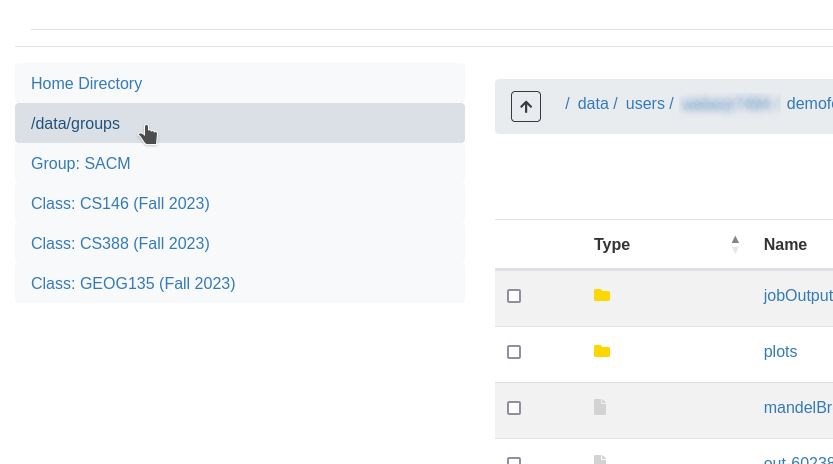Open OnDemand: File Management
Home Directory App
File management can be done on the BOSE cluster via Open OnDemand using the "Home Directory" application. You can open it via the Pinned App or under the "Files" tab.
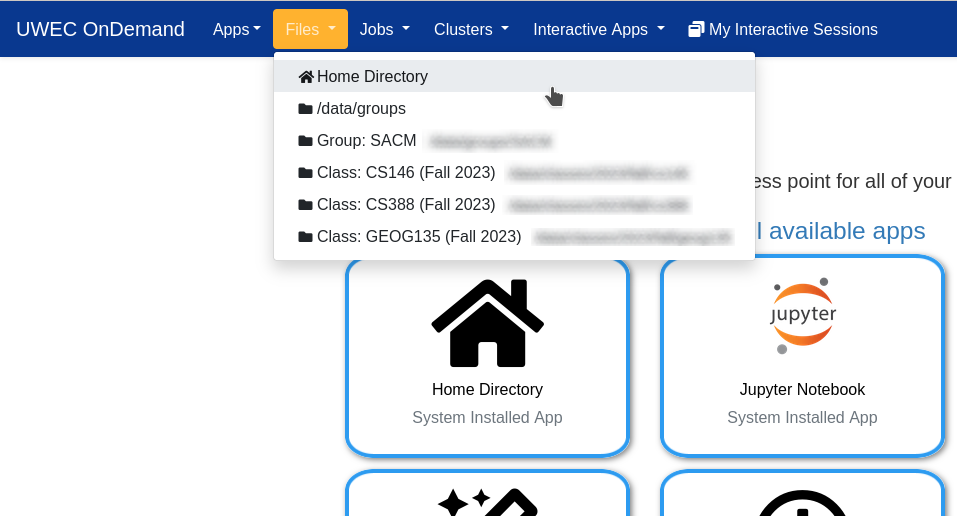
The Home Directory app will open the next image. The path /data/users/<your-username> will be the default path of the user's home directory. This GUI grants an accessible interface for manipulating directories and files on the cluster.
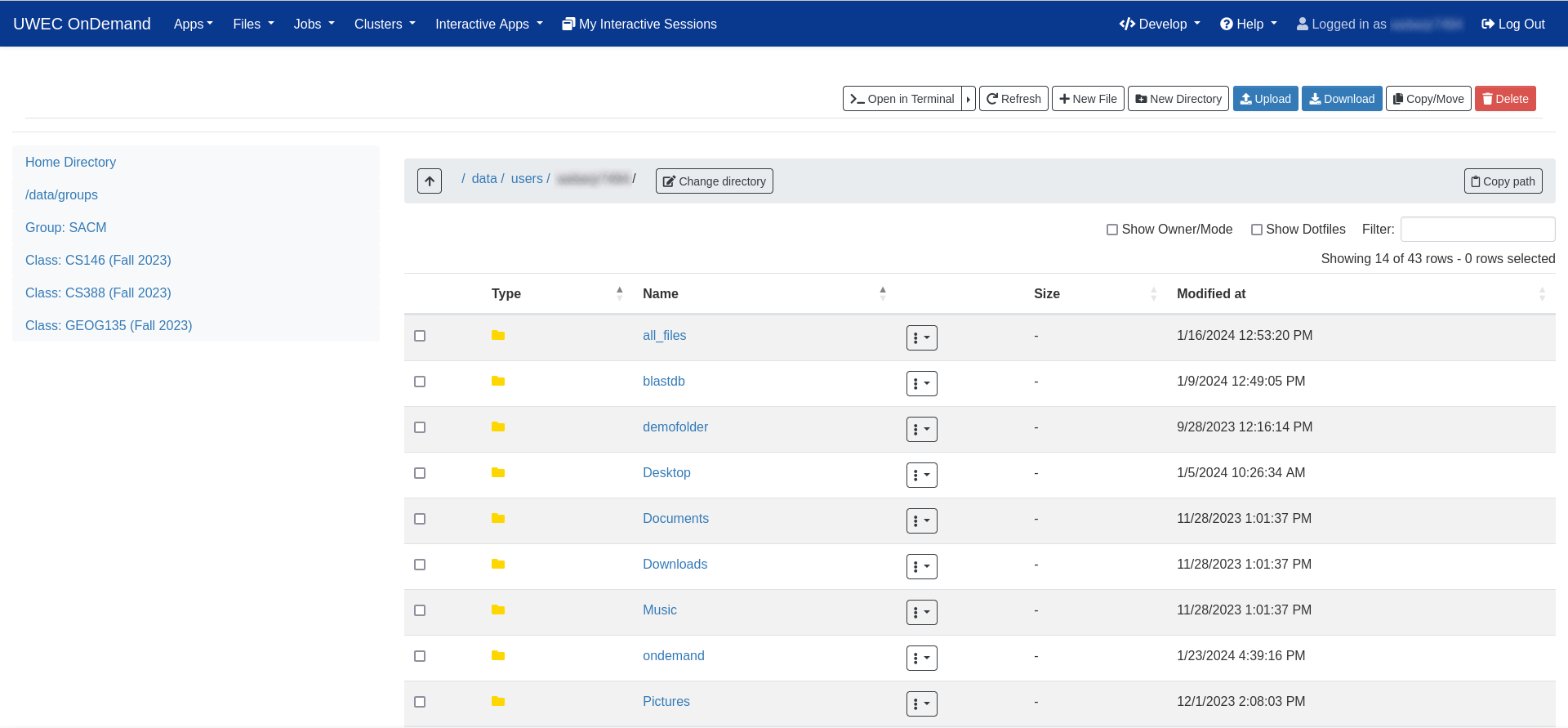
Features
Built-In Text Editor
Any text file can be opened using Open OnDemand's online text editor. By clicking on the dropdown icon of any file, an option will appear named Edit. Clicking it will load the file's contents for editing. If you a more versatile text editor, there is also the VS Code server application.
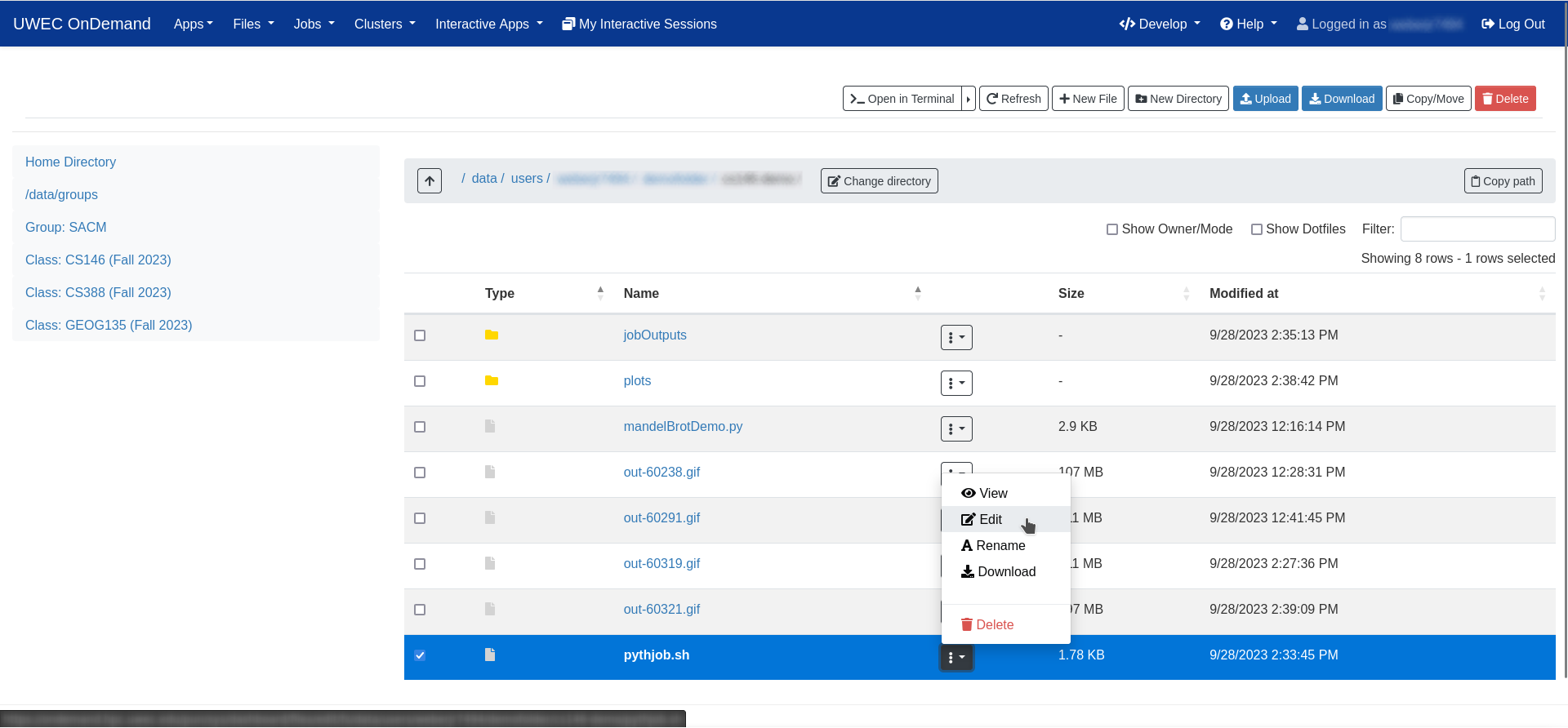
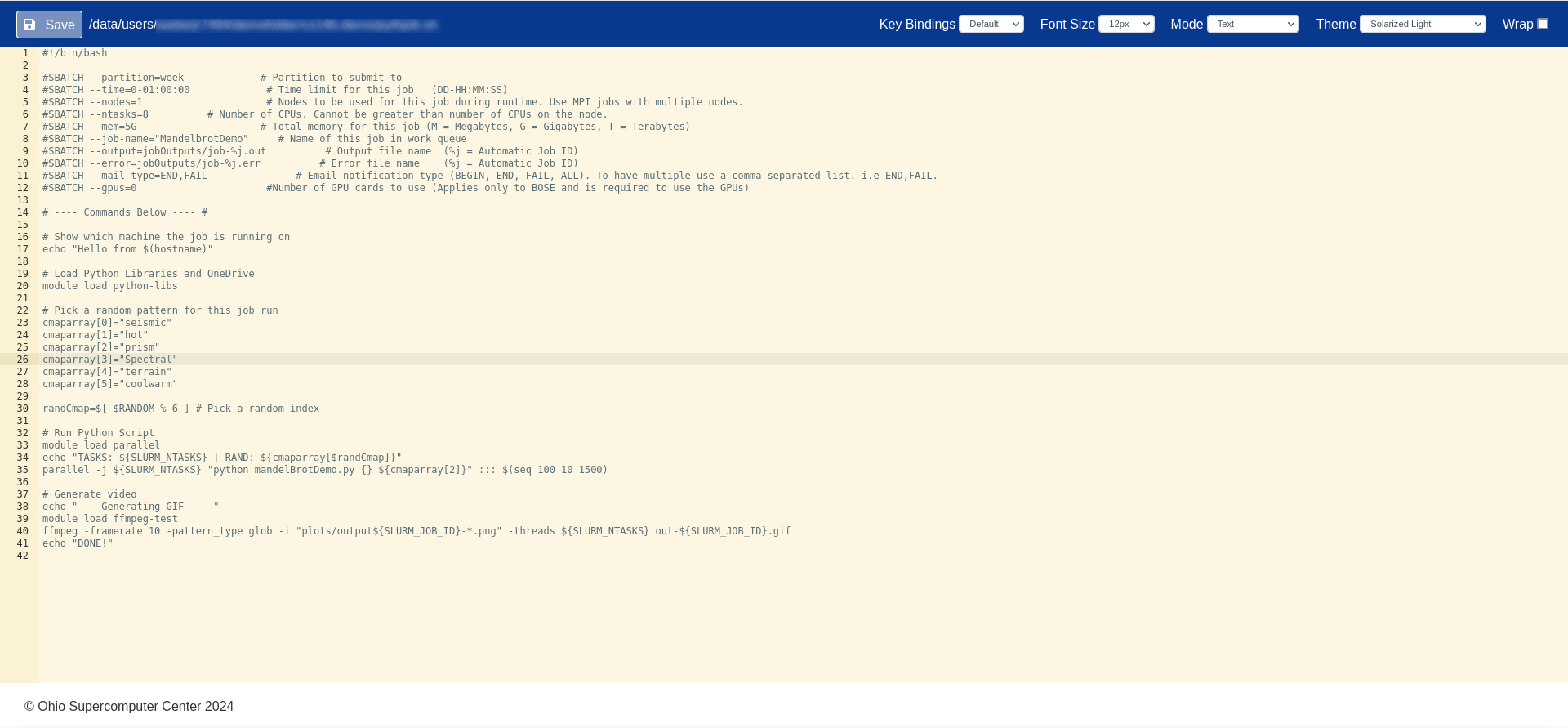
Copy/Move and Paste
If a user checkmarks one or more files or folders, they can press the Copy/Move button to prepare the selection of data. They can then change to another directory and click the new Copy or Move buttons on the left side of their screen. This will copy or move their selected data to the new directory.
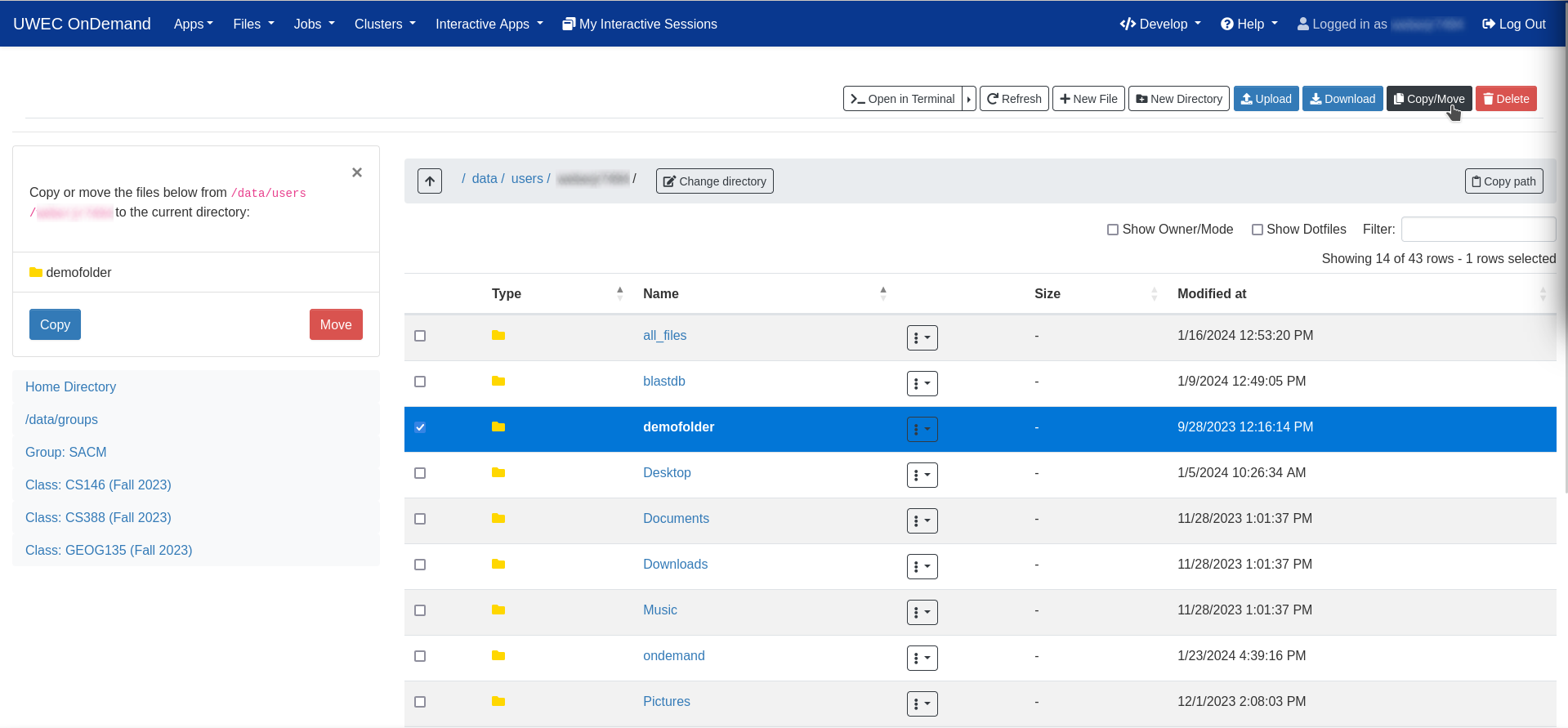
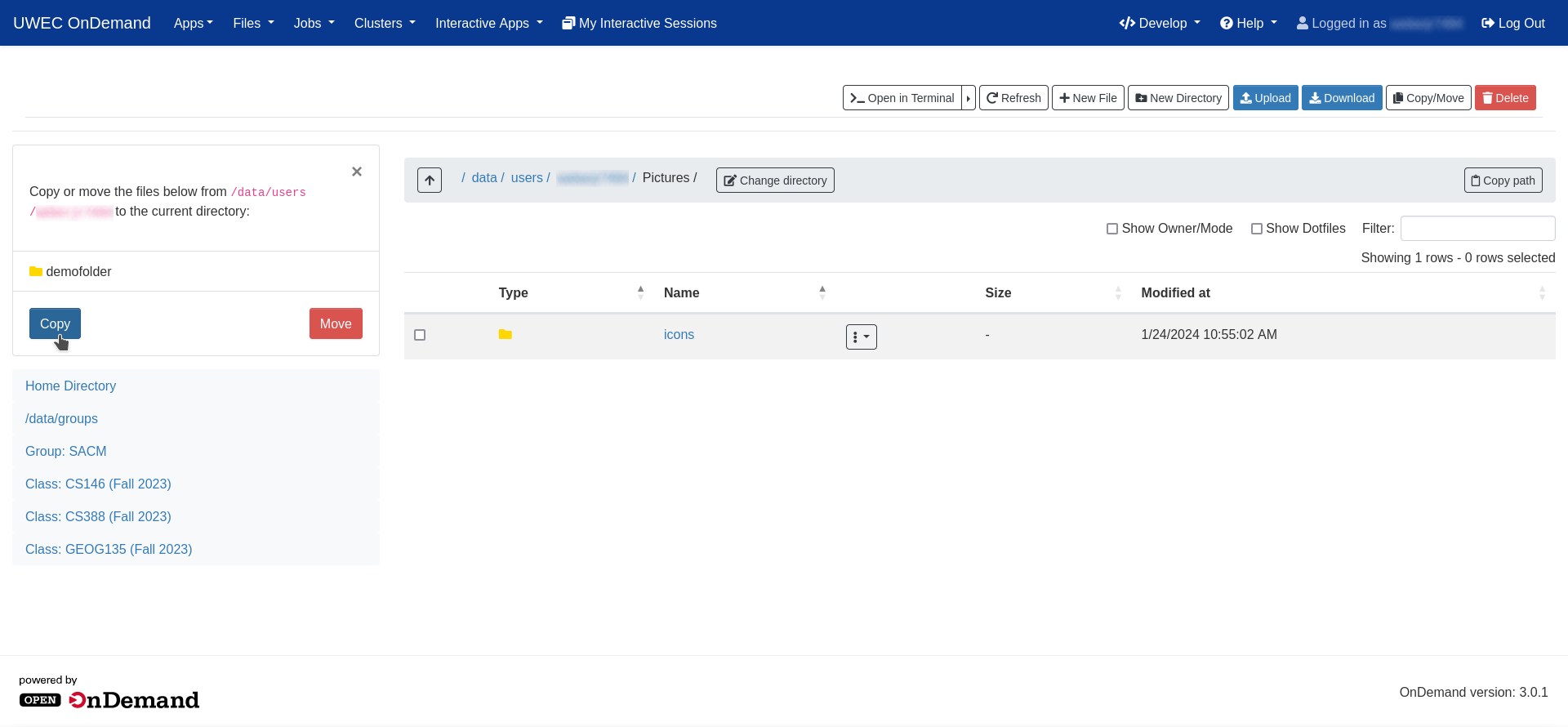
Bookmarks
While the file manager gives you full control to change directories and therefore traverse the cluster, knowing where to go can be difficult. Depending on the groups or classes that you are registered for, Open OnDemand will provide a bookmark to the directories of your interest. They can be found on the left side of the app.